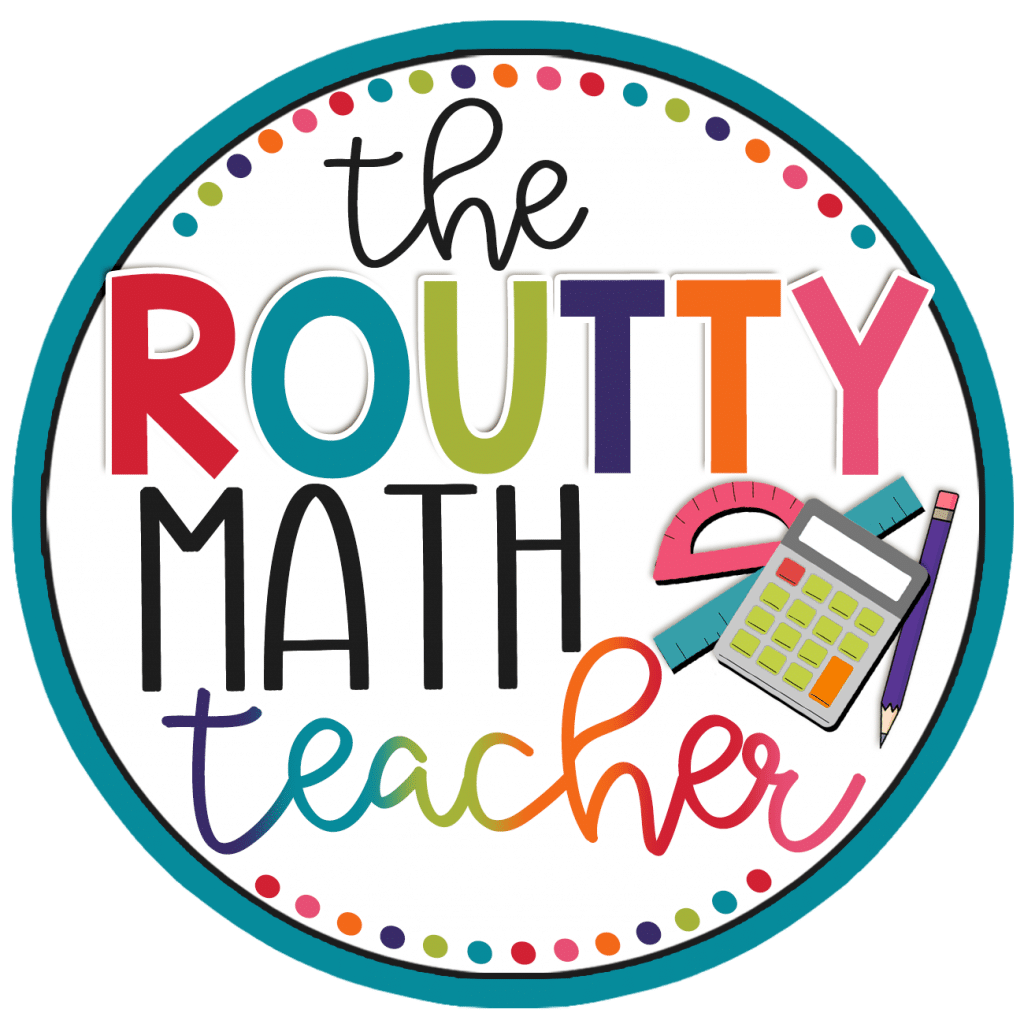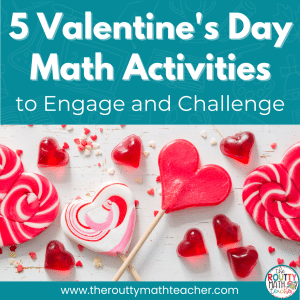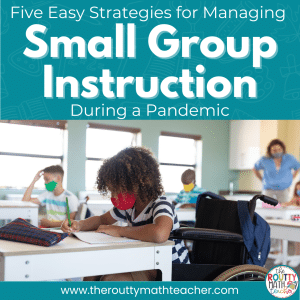Virtual learning created a number of challenges for teachers. One of the biggest ones– student engagement. In this post, I share ways to use virtual dice and spinners in the virtual learning environment.
When it comes to teaching math virtually, do you know the #1 question I get from teachers?
I’ll give you five seconds to think about it.
I bet it only took you 1.5 seconds to guess . . .
Engagement.
Teachers want to know how to engage students in a virtual learning environment.
It may be hard to believe, but we can use a variety of strategies to engage our students online.
In fact, many of the engagement tools we use during in-person learning work virtually too. They just require a few changes.
Engagement Tools Every Virtual Teacher Needs
I don’t know about you, but I love to use dice and spinners in the classroom. They have many uses and instantly increase student engagement in a game or activity.
From six-sided dice to polyhedral dice, we can use dice for just about anything.
And, the wide variety of spinners out there accomplish much of the same.
You may be wondering how to incorporate dice and spinners when your students attend live lessons or work asynchronously.
Well, do I have a treat for you!
Have you seen or heard of virtual dice and spinners?
There are online versions of these two classroom staples but without the extra noise and commotion. 😁
Where to Find Virtual Dice and Spinners
You can find virtual dice and spinners across the web.
Here are some of my favorites sources:
Note: Many of these sites include advertisements. I noted the ones that did not include advertisements at the time I published this blog post.
Dice
- https://www.didax.com/apps/dice/ (no advertisements)
- https://www.random.org/dice/ (no advertisements)
- https://www.teachstarter.com/us/widget/dice-roller-us/ (no advertisements)
- https://www.google.com/search?q=dice+roller (no advertisements)
- https://www.teacherled.com/iresources/tools/dice/ (no advertisements)
- https://www.online-stopwatch.com/chance-games/roll-a-dice/
- https://toytheater.com/dice/
Spinner
- https://www.online-stopwatch.com/random-name-pickers/name-picker-wheel/
- http://www.superteachertools.us/spinner/
- https://www.classtools.net/random-name-picker/
- https://flippity.net/
- https://wheelofnames.com/
- https://toytheater.com/spinner/
Dice and Spinner
- https://nrich.maths.org/6717 (no advertisements)
- https://www.transum.org/software/SW/Dice/
Using Virtual Dice and Spinners in the Classroom
At this point, you’re probably thinking, “I know where to find virtual dice and spinners, but what can I do with them?”
You’re in luck because I have a list of 10 ways to use virtual dice and spinners in an online learning environment.
1. Program a spinner with student names and spin it to select a student to share a solution to a problem during a live lesson.

2. Assign a problem or task to each of the numbers on a six-sided die. Then, roll a die to determine which problem or task students will do.
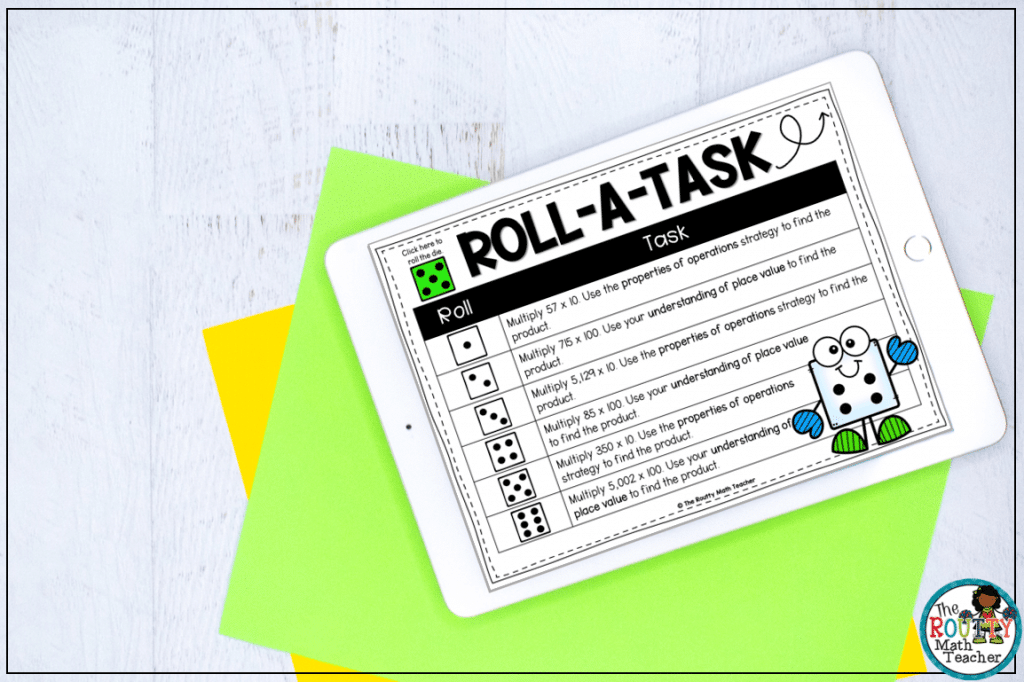
3. Roll multiple dice to create a problem, like a decimal addition or multiplication problem. Then assign the problem for students to do. This also makes for a great partner activity!
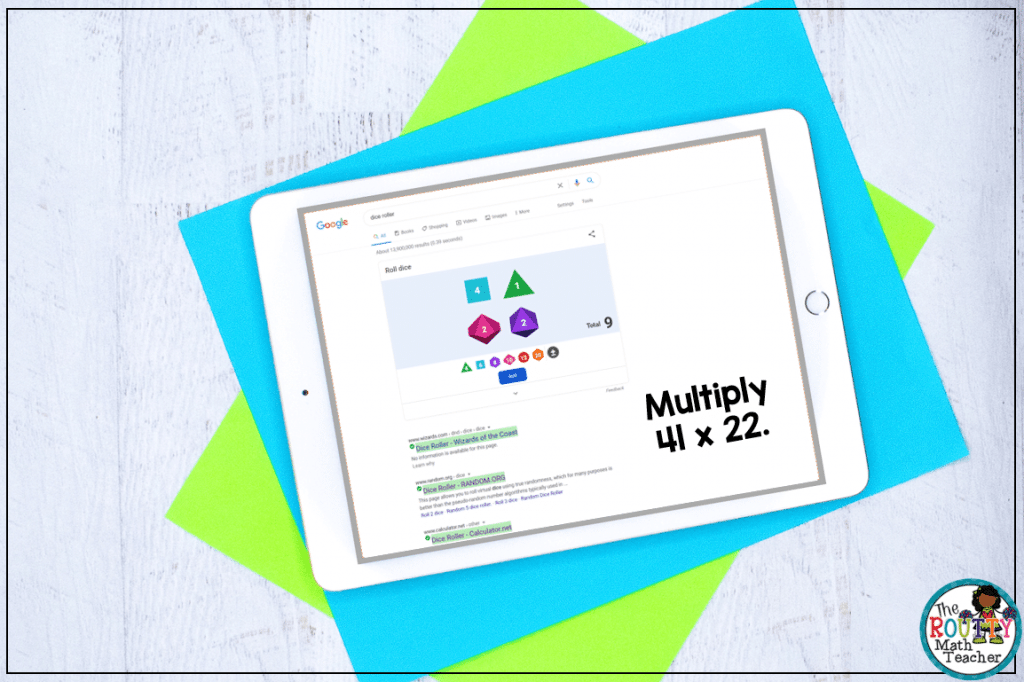
Use the dice to create numbers and review place value and rounding skills.
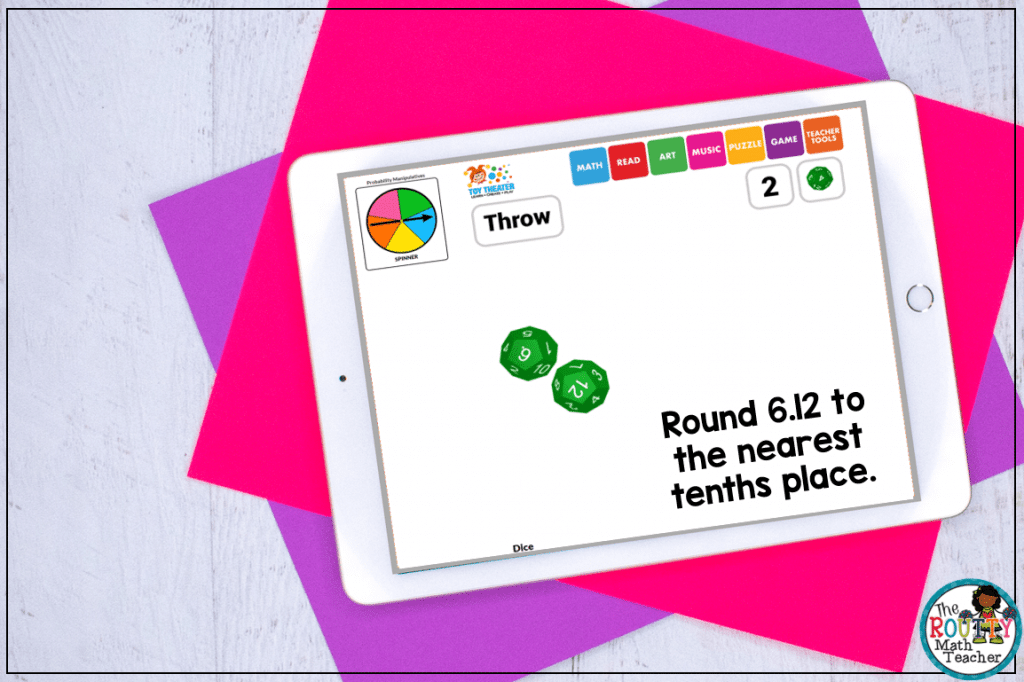
4. Edit a spinner to add a set of math problems, such as multiplication with larger numbers. Then, spin the wheel to determine which problem students complete.
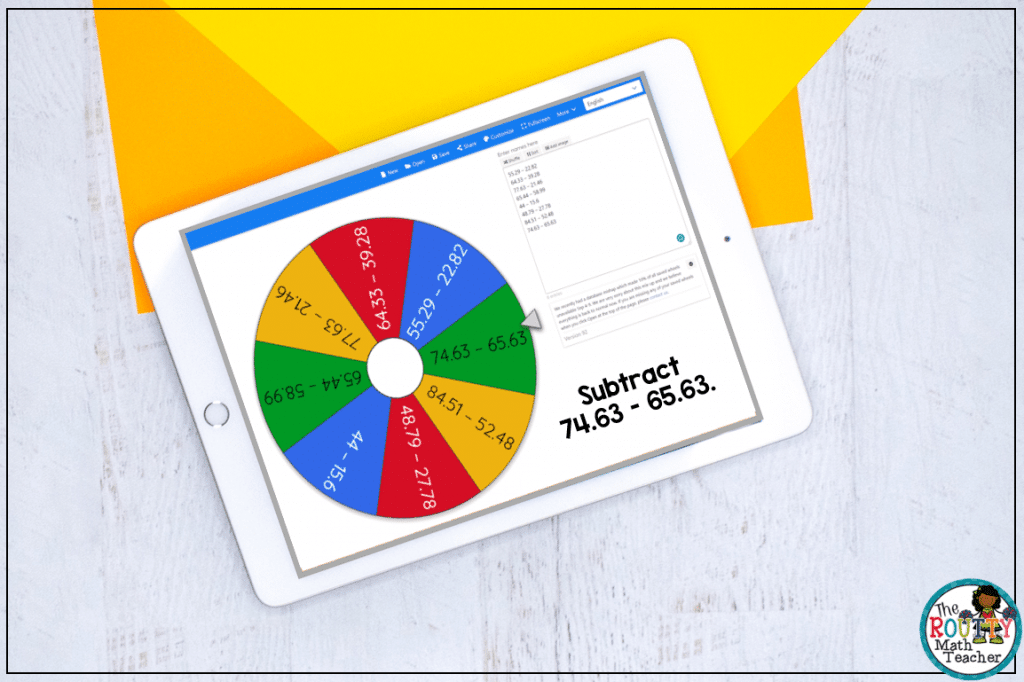
5. Roll a die to determine student order for a game.
6. Use an A/B spinner to determine who gets to share first during a virtual turn ‘n’ talk.
7. Roll a die to decide which group will share their solution with the class after a collaborative work time.
8. Use a spinner to determine which set of problems students will complete, even or odd.
9. Use dice to determine how many spaces to move after answering a problem correctly in a game.
10. Record tasks, such as write a story problem, draw a picture, show the solution another way, to demonstrate an understanding of a math problem on a spinner. Then, spin the spinner to determine which task to complete
Let the Spinning Begin . . .
It’s time to get started. Choose a website and a strategy from the list above and let the good times roll!
Bonus Tip: Try embedding the link to your virtual dice or spinner right inside a task sheet or game.
Be sure to download a free list of the strategies above to tuck into your lesson plan book using the form below.
Sound Off!
How do you use virtual dice and spinners in your virtual classroom? Respond in the comments below.