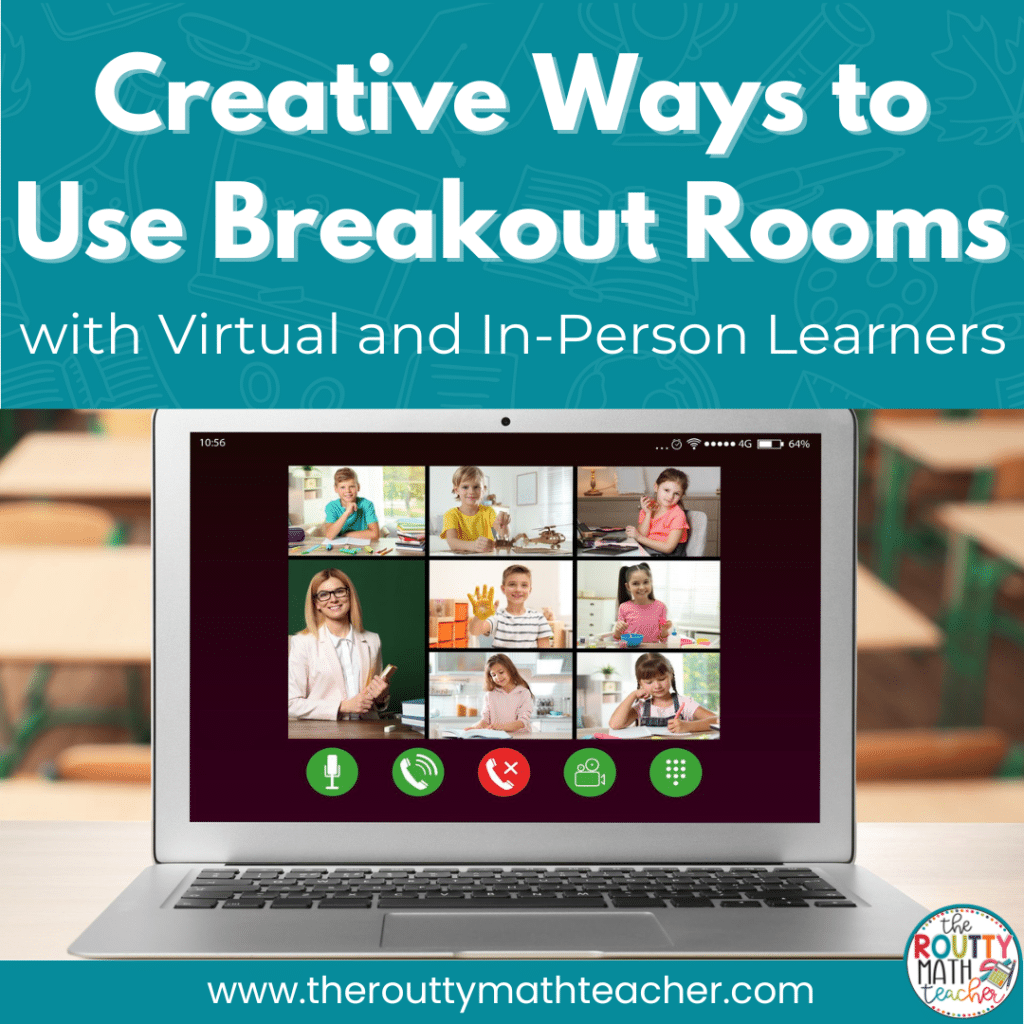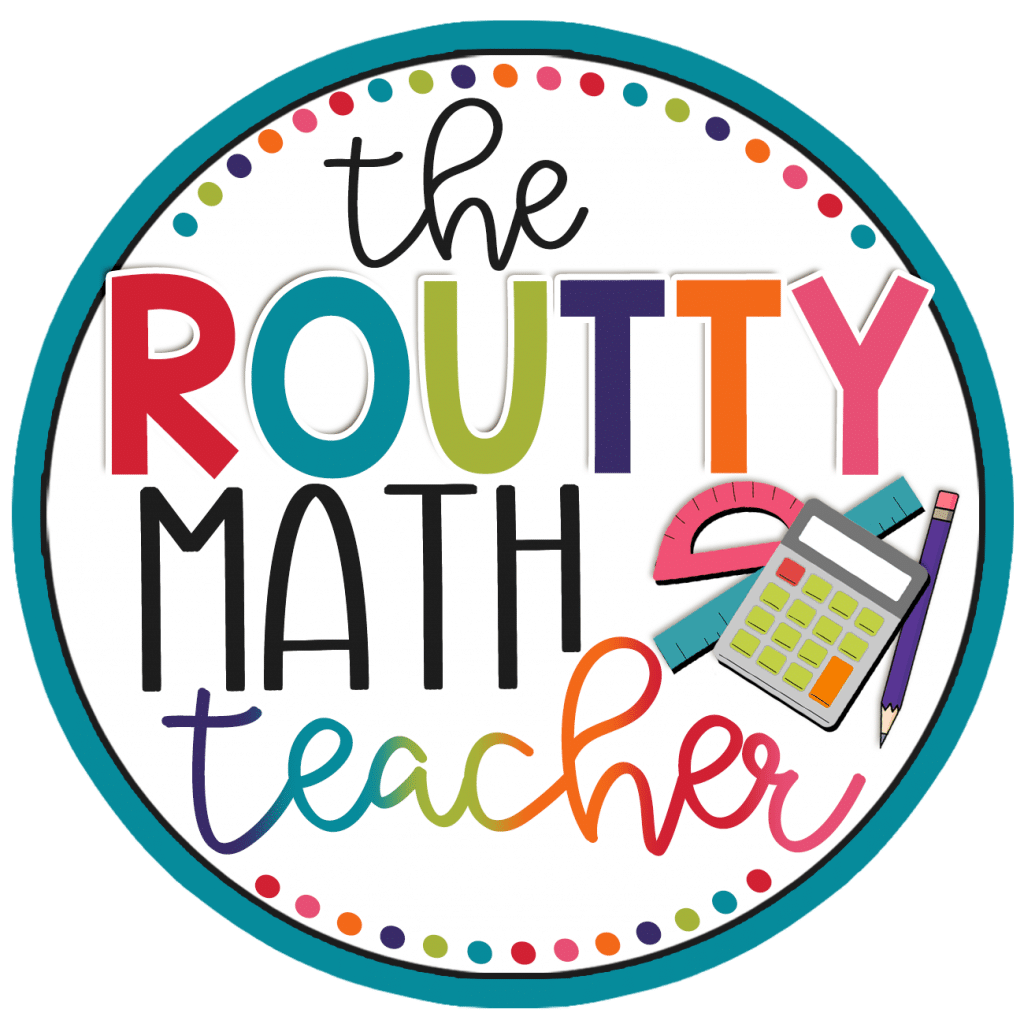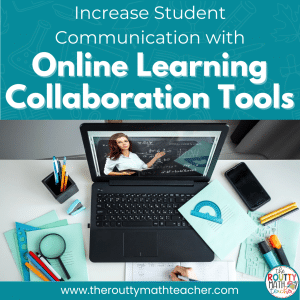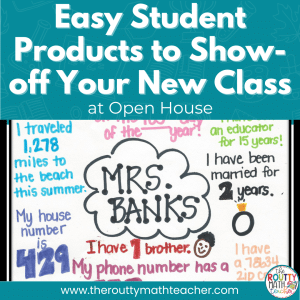Using breakout rooms with virtual learners is a no-brainer, but what about using them with our in-person learners? In this post, I share creative ways to use breakout rooms with virtual or in-person learners while maintaining current safety practices.
“You have two minutes to make your first pick,” stated the organizer.
She added, “I’m going to send you into a breakout room to discuss your selection. The rooms will close automatically when your time is up.”
I anxiously waited because I didn’t know what to expect.
In an instant, I was transported into a meeting space with my colleagues.
All the other participants had vanished.
We discussed our next “draft” pick and like magic, I received a message stating the room would close in 15 seconds.
I couldn’t believe it! What was this magic?
I had never heard of breakout rooms, but I was intrigued.
A New Opportunity
The first time I used a breakout room was during the district selection process of new-to-the-profession teachers in a special university program.
Until this time, I had only used video conferencing tools a few times, mostly to meet with my graduate school advisor. Going from those periodic meetings to using video conferencing as a regular mode of communication created a steep learning curve for me.
Afterward, I participated in several professional development experiences where breakout rooms were used, so I was comfortable with them by the end of summer.
From meeting in small groups to discuss a specific topic and get-to-know-you activities to planning a presentation, I could see the power in these virtual small group meeting experiences.
But what about using them with our students?
What are Breakout Rooms?
Breakout rooms, a feature available within both the Zoom and Google Meet video conferencing platforms, are small group work sessions within a large group meeting. Rooms can be random, or students can be assigned to rooms in advance. The host, or teacher, can switch between rooms at any time to “pop in” on student learning and discussions.
Math Talk in a Virtual Learning Environment
Over the summer, I thought about ways teachers could use breakout rooms with their students to create opportunities for communicating mathematically in small groups as this was one of the most challenging aspects of virtual learning— limited opportunities for student-to-student collaboration.
Through professional development training, I shared strategies for using breakout rooms for virtual turn ‘n’ talks and small group learning experiences. Using breakout rooms in this way allows students to authentically connect with other students no matter where they are learning.
But, there are other ways to use breakout rooms too.
Ways to Use Breakout Rooms

Virtual Learners
1. Use breakout rooms to create learning spaces for small group instruction. Groups then complete their assigned activities independently or as a group.
2. Use a second computer, or open a second tab, to meet with a small group during a large group session. (Note: If you are using Zoom, you need to create a separate meeting space and provide the link for students to join.)
3. Create four different group tasks and assign each group to an activity/room. Students can then rotate through each one. Include the following “rooms”:
- Teacher “table” where you conduct a small group lesson
- Group collaboration activity where students work together to complete a task
- Group collaboration activity where students mute themselves, work mostly independently but communicate with each other via the chat
- Independent workspace where students mute themselves and work independently
In-Person Learners
1. Open a video conferencing session to create a “teacher table” and conduct a small group lesson with a group of students.
2. Create small group learning spaces for groups to use to complete group activities. (Note: Try using noise-canceling headphones to decrease noise. If feedback is an issue, try operating one or two groups at a time and have the remaining students complete independent work.)
3. Create four different group learning spaces. Student groups then rotate through each one:
- Teacher “table” where you conduct a small group lesson
- Group collaboration activity where students work together to complete a task
- Two group collaboration activities where students mute themselves, work mostly independently but communicate with each other via the chat.
What about Hybrid Learners?
Many teachers serve both in-person and virtual students at the same time. Breakout rooms are a great way to increase collaboration among these students too. Try using the suggestions above to create small group learning spaces for your hybrid classroom.
Ready to Get Started with Breakout Rooms
Breakout rooms in Zoom and Google Meet essentially work the same way; however, there are a few different features available on each platform. I encourage you to explore each tool before using them with students.
Many teachers have shared concerns about monitoring students while using breakout rooms. It may be uncomfortable at first, but breakout rooms can be an effective tool to use with students. But, like anything we do as teachers, we must establish our expectations and share them with students before introducing any new activity.
Use the form below to download my Tips for Managing Breakout Rooms Guide to learn more.
Sound Off!
How do you use breakout rooms with your students? What tips do you have for teachers who want to get started?