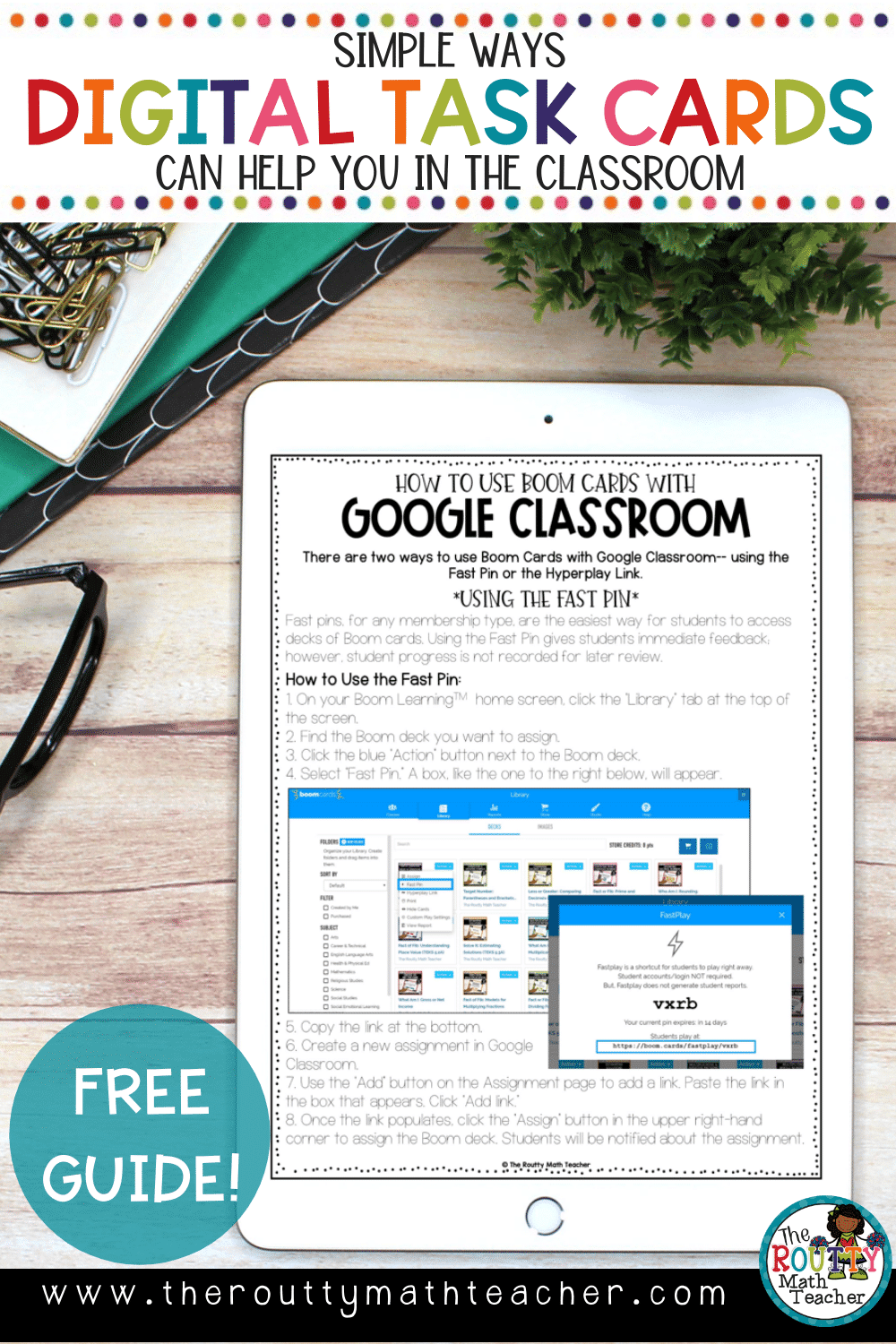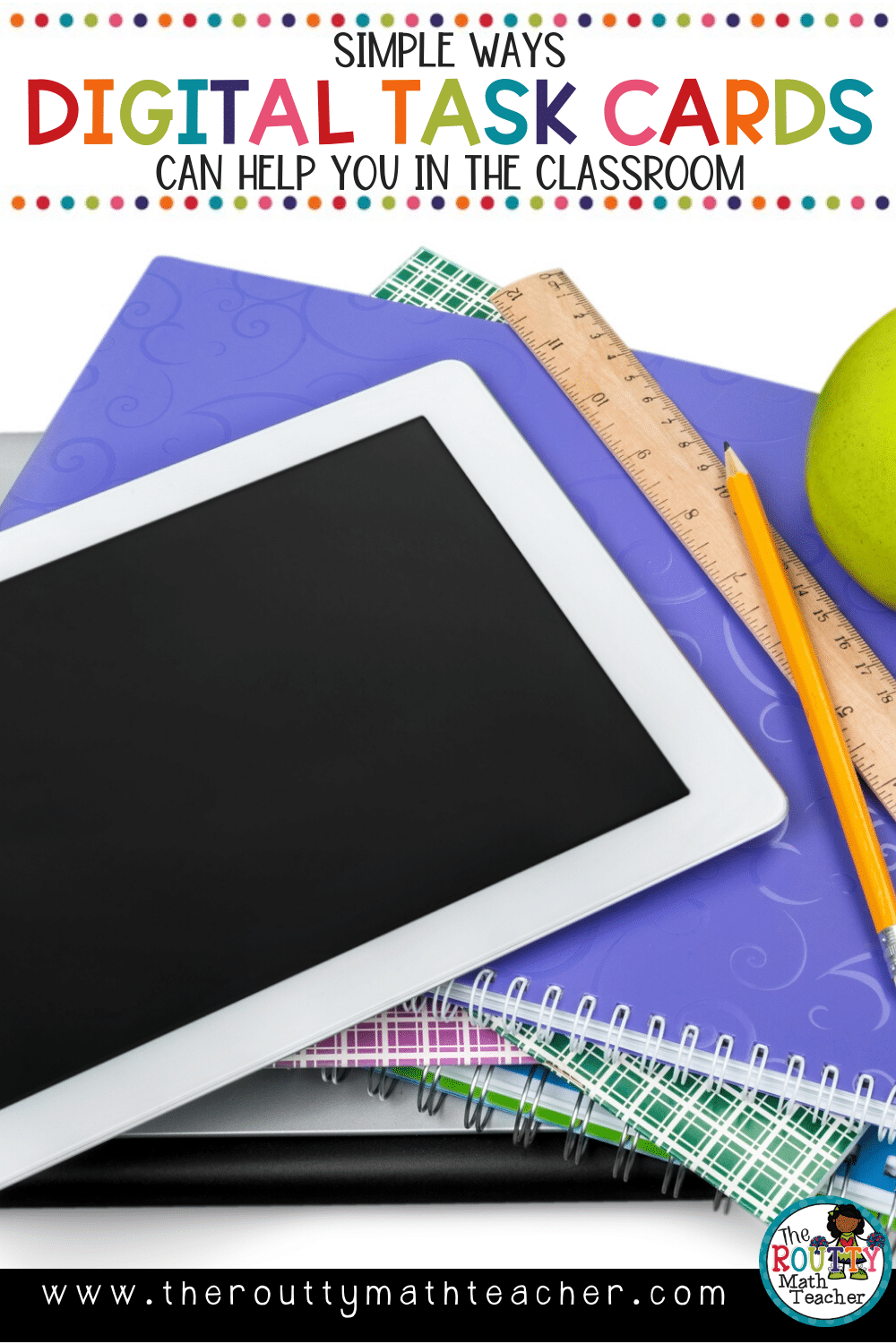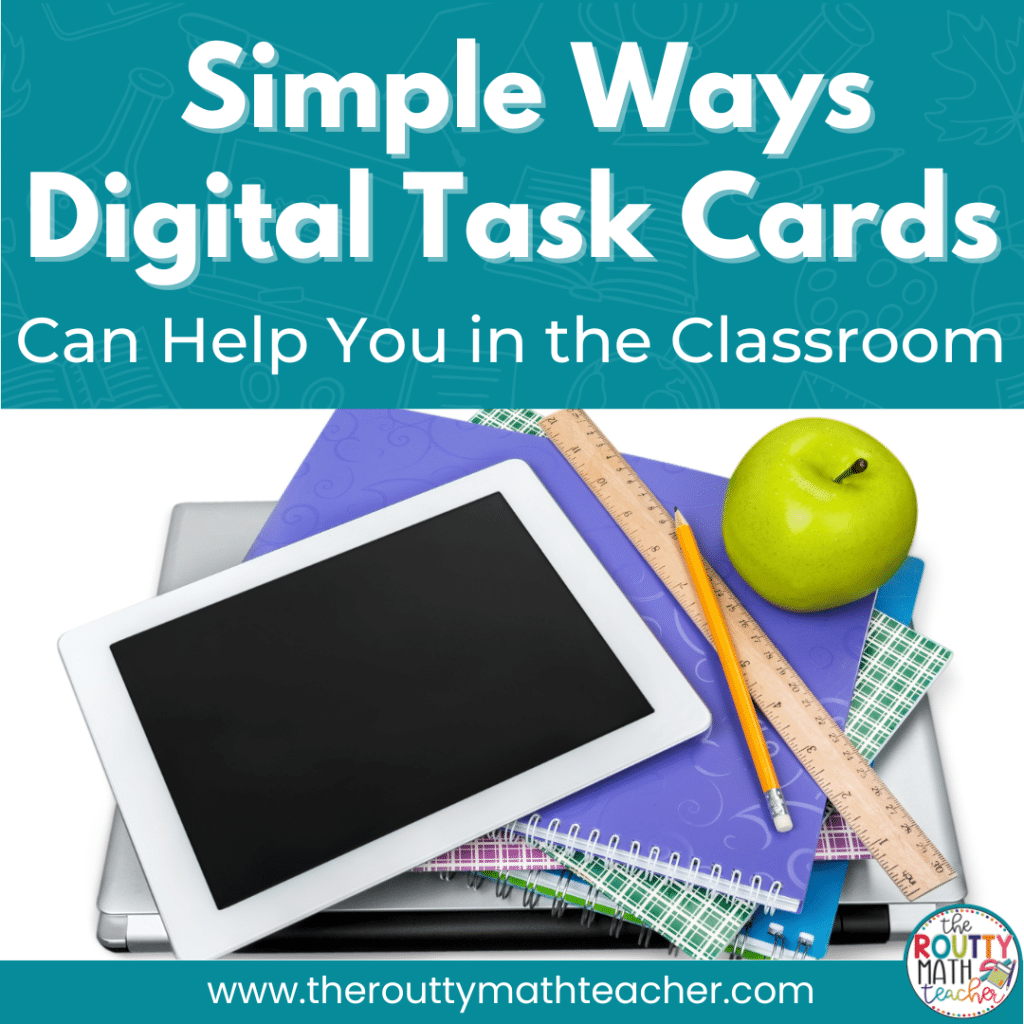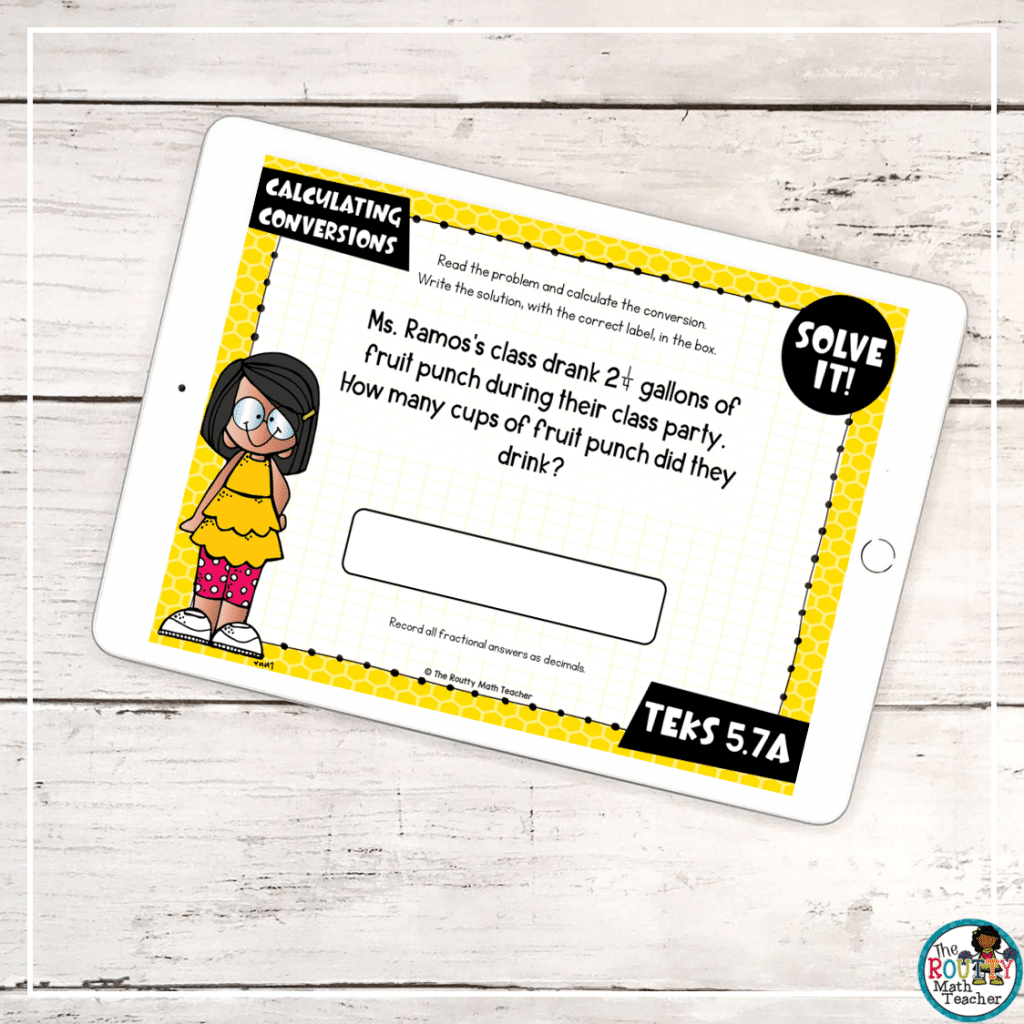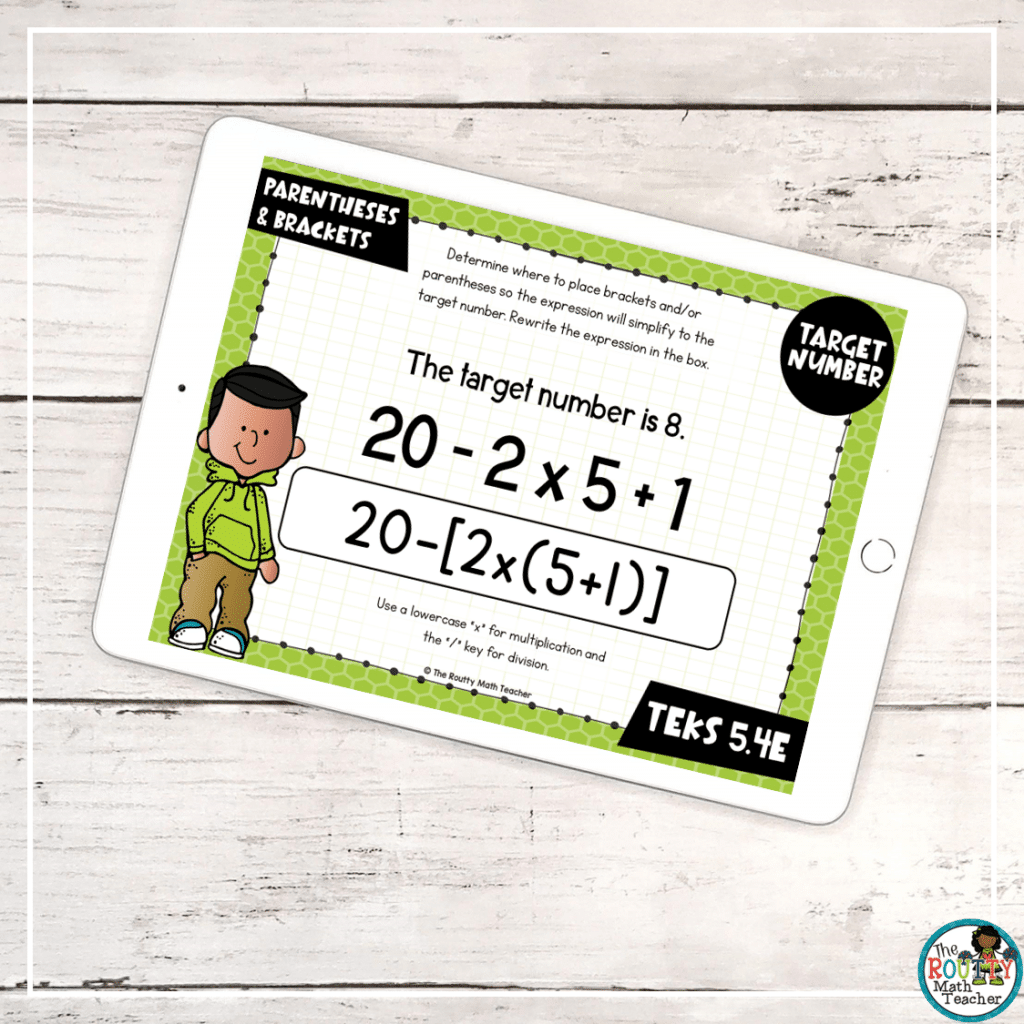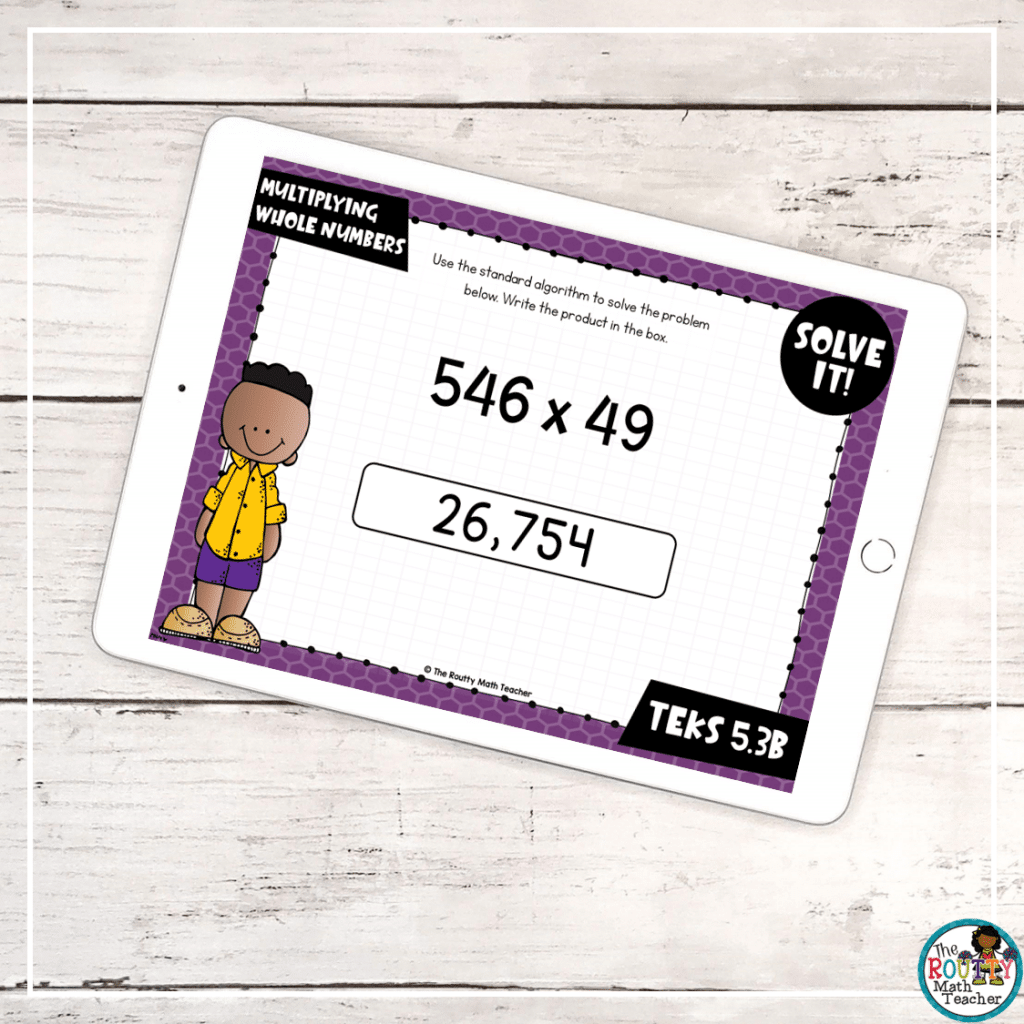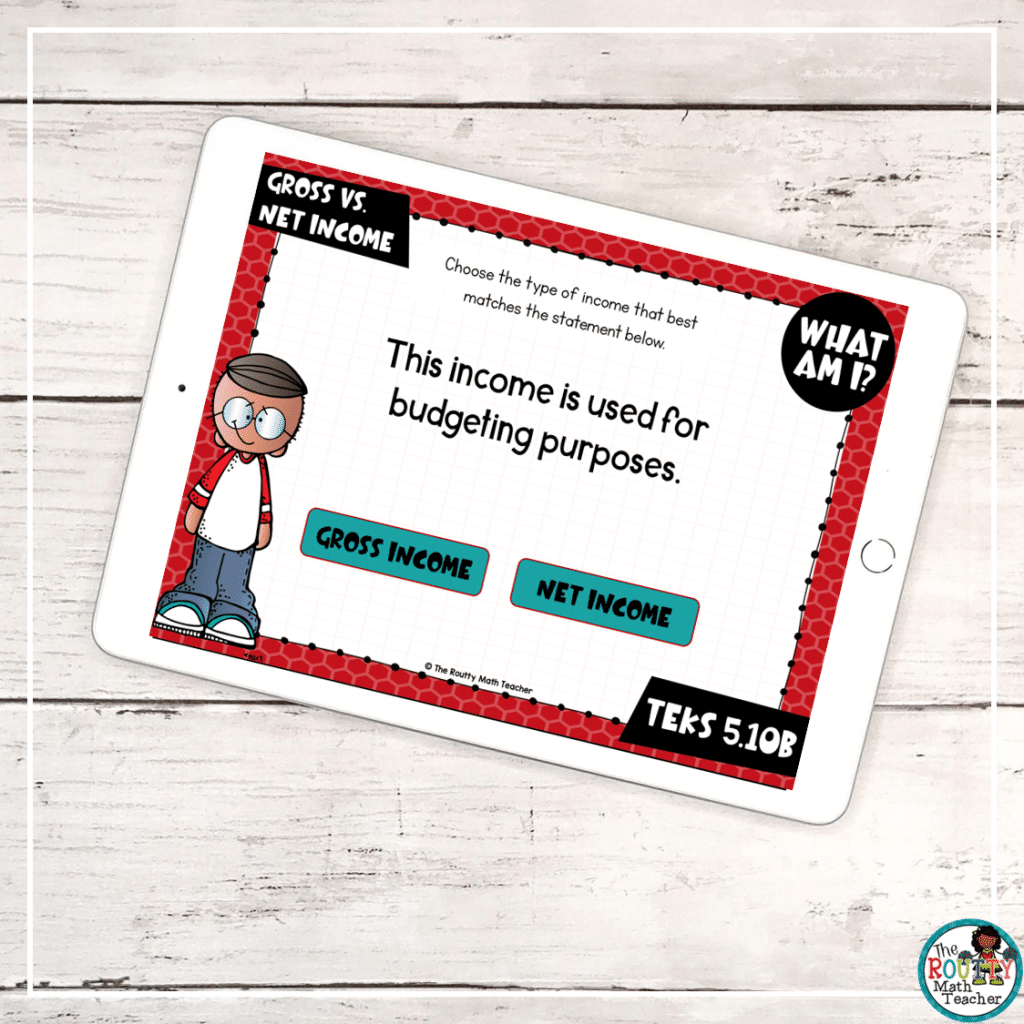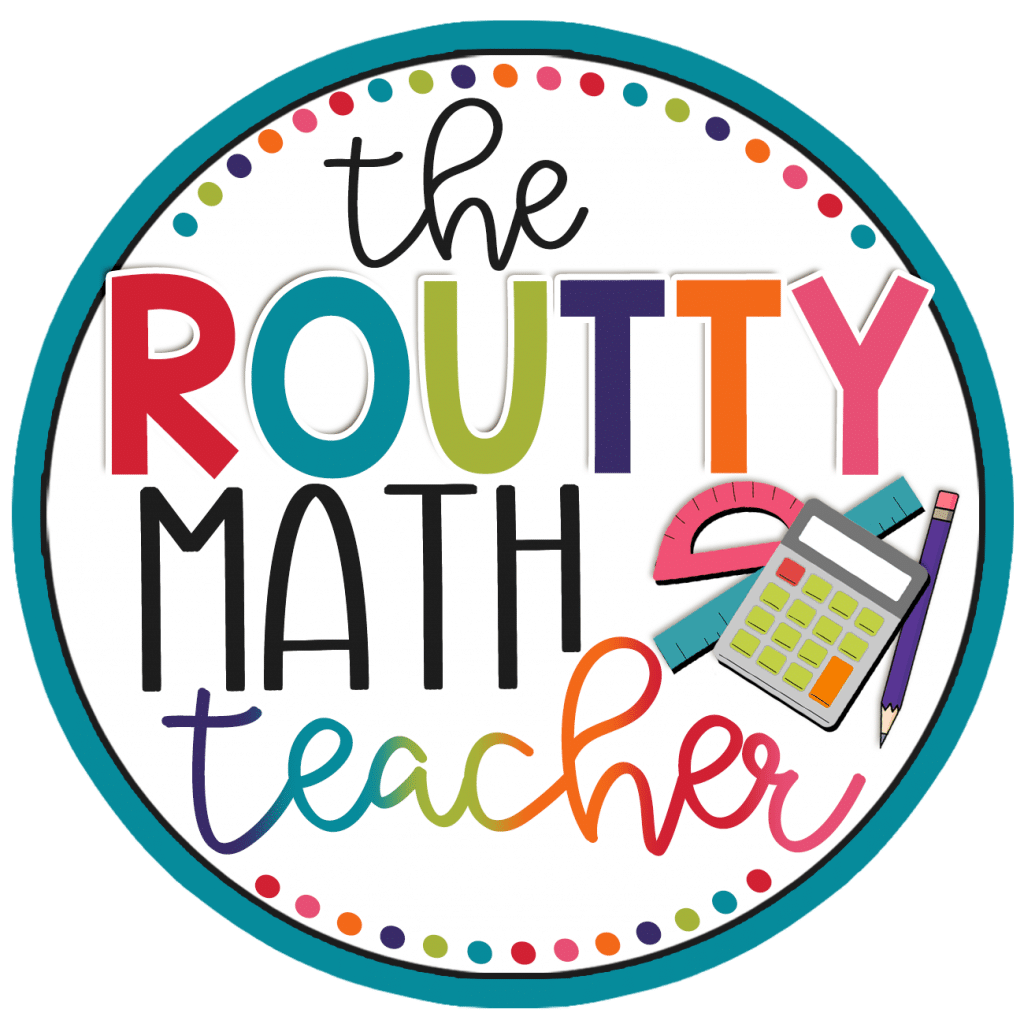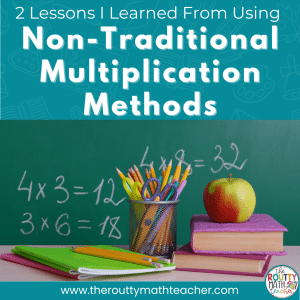If you like using task cards, you’ll love using digital task cards in the classroom. They’re fun and versatile! In this post, I share how to use Boom cards in the classroom.
We finished the last pages of Dear Mr. Henshaw and an idea jumped out and hit me in the head.
It was simple, yet so brilliant.
I couldn’t believe it didn’t come to me sooner.
I’d wanted to connect the Robotics lessons my students had been doing with the curriculum I taught.
As I put the task together, my excitement oozed everywhere.
During our next Robotics lesson, I issued the challenge:
Create and program a robot that could prevent Leigh, from Dear Mr. Henshaw, from getting his lunch stolen.
And with that, they were off!
The students spent weeks working on their projects, with many trials and tribulations along the way.
But, the final projects were AMAZING!
From complicated alarm systems to inventive traps, the students’ creations were original and addressed a problem a character faced in a book we read together.
Sure, I could have given the students a writing assignment that yielded the same creativity, but adding the technology element forced the creativity to come to life and be somewhat realistic because the creations had to be programmed to complete the job.
Needless to say, the hour we spent doing Robotics on Friday afternoons was my students’, and my, favorite time of the week.
Why Use Technology?
Technology gives us the opportunity to bring learning to life and create engaging learning experiences for our students.
This experience was 13 years ago. I can’t imagine what my students would be able to do now.
Schools have more access to technology than ever before, so it’s time we take advantage of it.
There are many apps, applets, and websites students can use both in and out of the classroom to help them engage with content like never before.
What are Boom Cards?
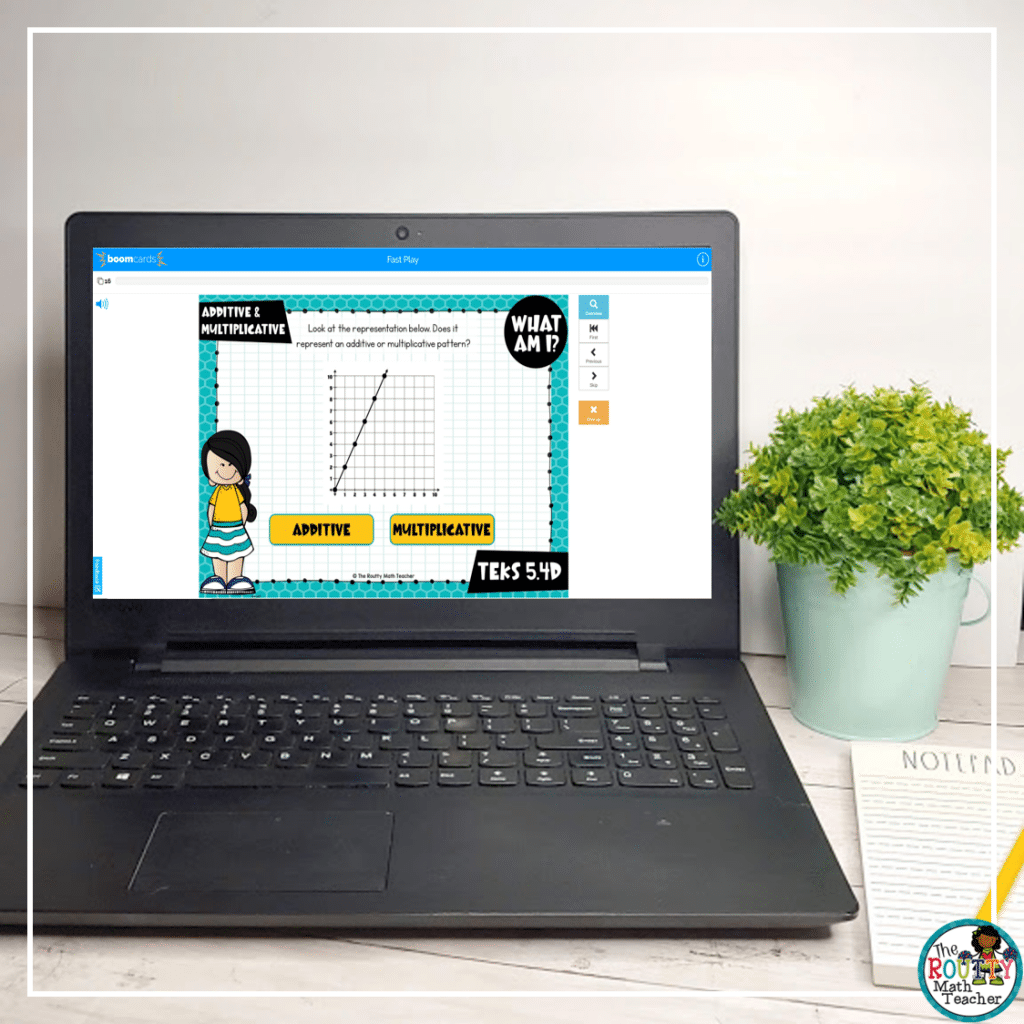
Recently, I discovered a new web-based resource to engage students while teaching grade-level content and skills– Boom Cards.
Boom Cards are self-grading activities, like task cards, designed to be interactive and “gamified” for students to provide an engaging learning experience. They are easy to use and provide immediate feedback and performance data for teachers*.
Boom Cards can be used on iPads, tablets, Chromebooks, laptops, desktop computers, and interactive whiteboards. Boom Cards are also compatible with Google ClassroomTM and can be assigned via the Google ClassroomTM platform.
Even better, students, and teachers, love them!
*Performance data is recorded and saved through paid membership accounts only.
Five Ways to Use Boom Cards in the Classroom
1. Practice or Extension
Boom cards create additional opportunities for more practice with a grade-level skill. The “gamified” element of the resource engages and entertains students. In fact, Boom cards can take the place of traditional worksheets– which can actually be transformed from paper practice into Boom cards. Similarly, Boom cards can extend learning or be added as a menu activity to help students demonstrate mastery of a skill.
In addition, print Boom cards and assign them to students to use as additional practice or as an extension activity.
2. Differentiation During Math Stations
Because Boom cards are easy for students to use, they are perfect for math stations. With access to a variety of Boom card decks, teachers can assign student groups decks to complete based on their current learning needs. Just assign each group of students a FastPin to use or assign the deck via your Boom Learning paid membership account.
Want to make the activity cooperative? Allow students to work in partners. Give each student, or teach them how to create, a tic-tac-toe board. Students can claim a spot on the board each time they correctly respond to a Boom card. Add an extra element of math talk by having students first explain their response before answering the question and/or clicking the submit button.
3. Morning Work
Start the day with a bang and engage students with Boom cards. As students begin their day, they can grab a device and review important math skills via Boom card decks. This morning work activity is paperless, so you don’t need to worry about having copies ready for each day. Students can access the deck using a class web page, Google ClassroomTM, or an assignment slide posted in front of the classroom with the Fast Pin code.
Classroom Management Tip: Create a playlist using Google ClassroomTM, a class webpage, or a Google Doc to list assigned decks either for each day of the week or for a designated day of the week, so students can move on to the next deck after completing the previous one.
4. Engage Activity
Activate prior knowledge and get students excited about new learning with a Boom card deck. Display the deck on an interactive whiteboard or projector to engage students in a whole-class learning experience. Gamify the experience even more by creating a competition using teams and dry erase boards or buzzers. Read more about using buzzers here.
A Boom card deck can also be printed and used with students. Create a quick collaborative class activity by giving each student a task card. Then have them quiz another student, discuss the correct answer, trade cards, and mix again. Students continue the process as many times as needed to get a good review of the content.
5. Homework and Support for Absent Students
If students have access to the Internet at home, assign Boom cards as a homework activity. If needed, recording sheets can help students demonstrate their understanding and performance with the deck.
When shared, Boom card access allows parents to better understand the work students are expected to do in the classroom and provide them with additional work students can do at home. Along those same lines, Boom cards can help absent students get caught up with their work.
How to Get Started
Head over to Boom Learning to start your own, free or paid, account using these directions.
Preview a free set of Boom cards to practice simplifying expressions here.
Are you a Google ClassroomTM user? Use the form below to download a free guide to using Boom cards with Google ClassroomTM.
Sound Off!
How do you use technology to engage your students? What tools do you love? Respond in the comments below.