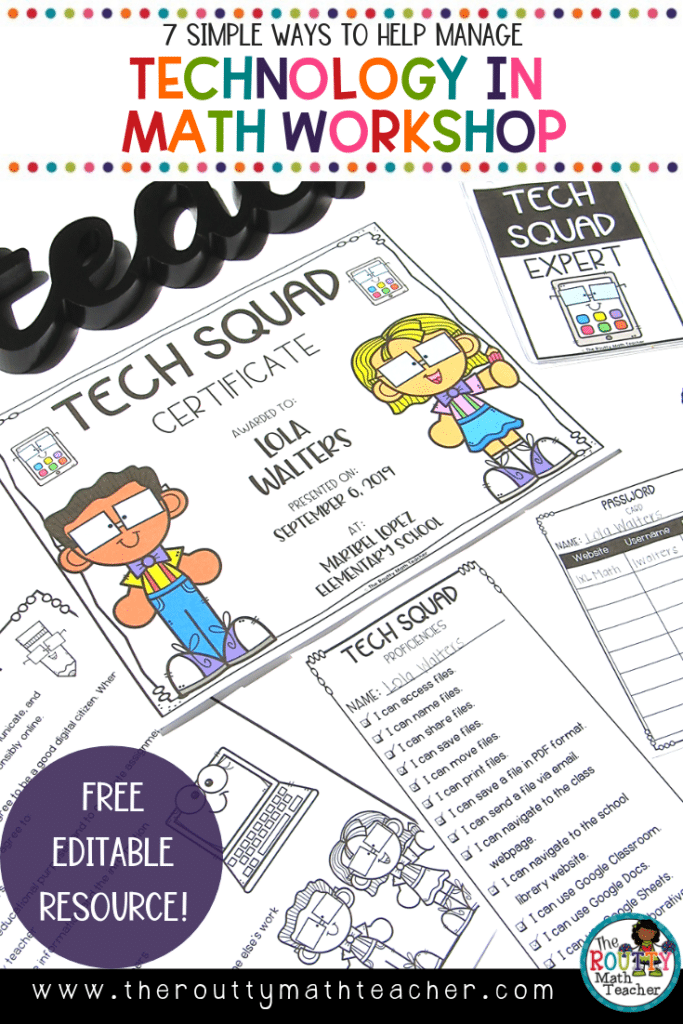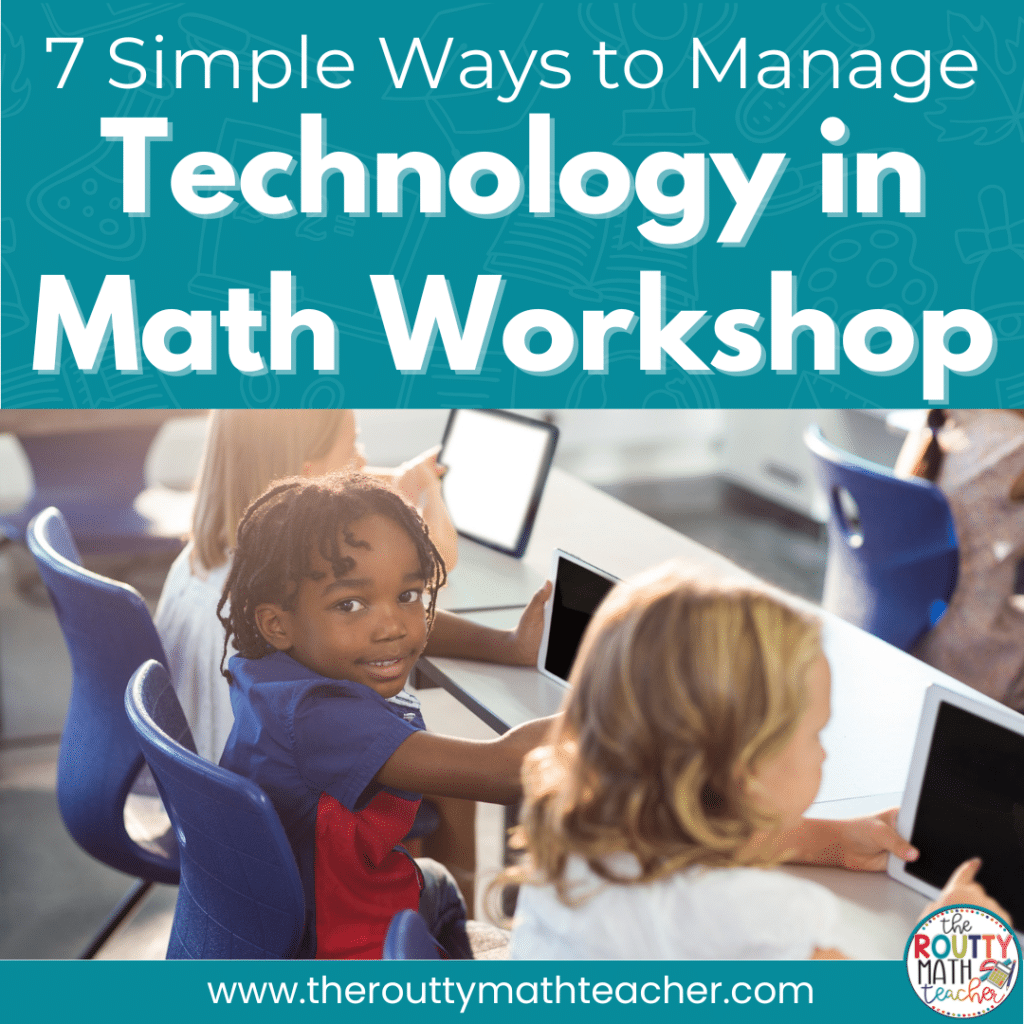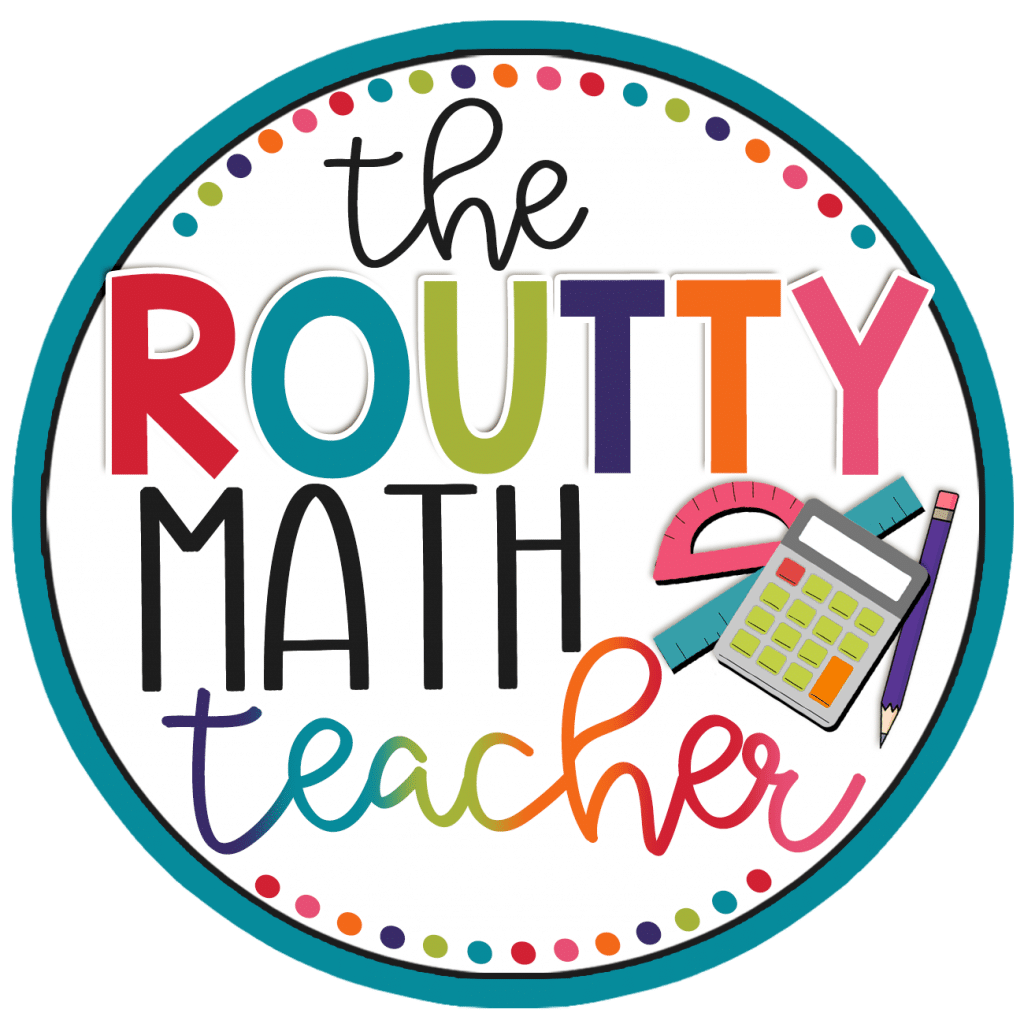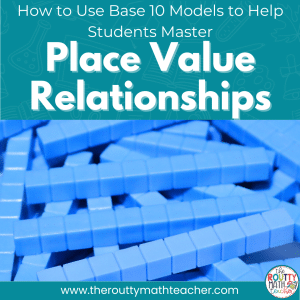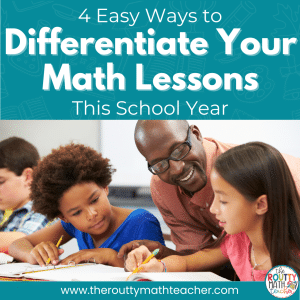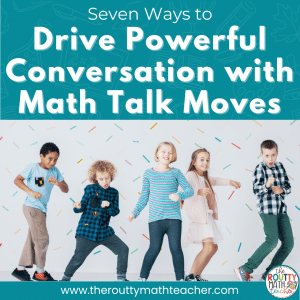This post offers seven quick tips to use early in the year to set your students up for success when using technology in math workshop or math stations.
“Ms. Routt, my computer is frozen.” “Ms. Routt, where do I go to find the game?” “How do find the class webpage?” “My log-in doesn’t work.” The phrases swirled in my head. Five minutes into our station rotation and my technology group was a hot mess! “I hate using technology,” I thought to myself. “This is a disaster!”
Sound familiar? Admittedly, the biggest challenge of using technology in math stations or math workshop is the computer station. How to deal with technical difficulties and locate assignments are all aspects of using technology in math workshop or during math stations to address at the beginning of the school year. But, it doesn’t have to be one–more– thing.
This post offers seven quick tips to use early in the year to set your students up for success when using technology in math.
Tips for Using Technology in Math
1. Practice how to name, store, and share files.
During the first weeks of school, I set aside time to teach a series of short technology tutorials for students to demonstrate how to name, store, and share files. For example, I ask students to use the FirstName_LastName_Assignment Name format when naming their files, whether it be a Google or Microsoft Office file.
We also practice how to navigate to storage folders and the process for sharing a file with a classmate or with me. I even create a list of “proficiencies” students need to use technology in our classroom. I provide students with a copy of the “proficiencies” list during the first weeks of school and give them a “test” date to demonstrate completion of the technology proficiencies. Once students pass the proficiencies test, they can earn a “Tech Squad” certificate!
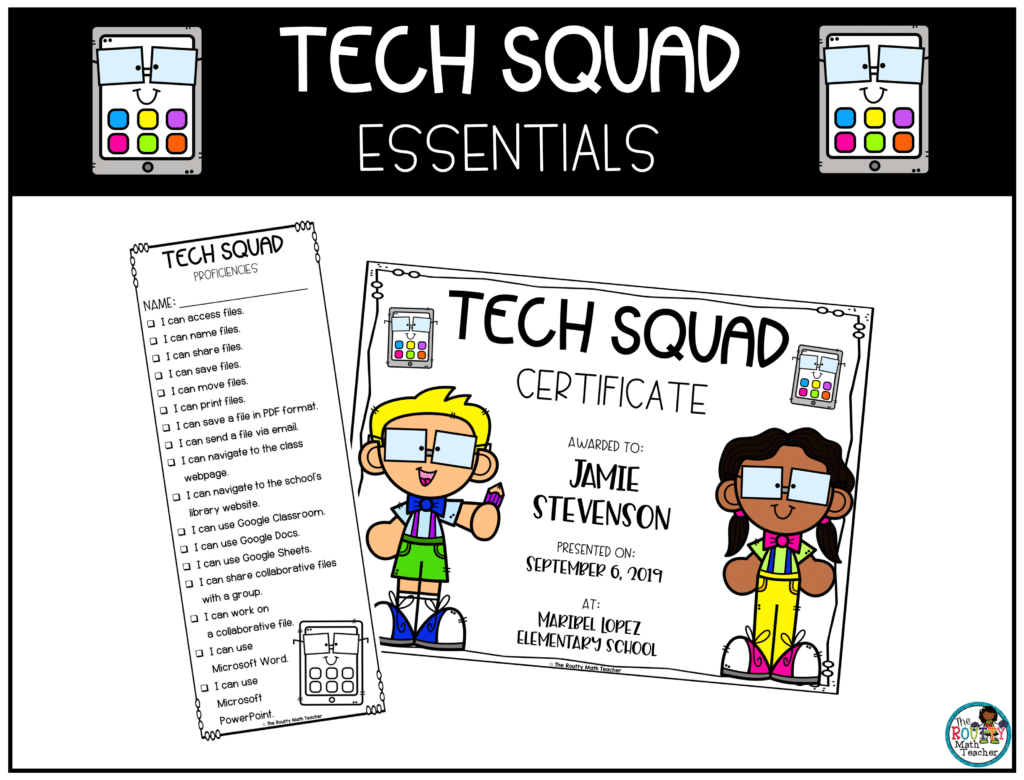
2. Provide clear instructions.
As with any math station or math workshop activity, it’s important to provide clear instructions for how students will complete each of the assigned technology activities. You can use simple screencast software such as Screencastify, a free Google Chrome extension, to create screencasts, videos of your desktop, narrating an online activity.
3. Form a tech squad expert group to help students with technology.
The oh-so-common glitches and technical difficulties that arise when using technology create the biggest challenge.
Every class has at least a handful of technology whiz kids, you know the ones . . . they spend hours playing video games and watching YouTube videos (when did this become a thing) at night. Put their skills to good use. Create a classroom Tech Squad Expert group who can help other students during math stations or math workshop.
Implementing a tech squad reduces teacher stress when you’re working with a group and notice a student not working because of issues with his/her computer. The student can simply get the attention of a Tech Squad Expert for help.
Side Note: This also offers an opportunity to teach students simple self-help tips, like restarting their computer or getting a new device.
4. Arrange a computer station in an easy-to-see location.
It only takes a moment for our craftiest tech students to access a naughty picture or create something inappropriate. In these cases, it’s important to set strict guidelines for technology use and respond with severe consequences when needed, such as loss of technology privileges or an office referral, depending on the severity of the offense.
An additional security measure includes situating your technology station where you can see students’ screens or devices. In fact, this station could be placed closest to your teacher station with the students’ backs to you and where the devices can be seen. If you’re using iPads, you may want to request funds to purchase iPad stands from your parent-teacher organization, technology department, or campus principal to make the tablets easier to see.
5. Teach Digital Citizenship.
It’s a good idea to create and have students sign a digital citizenship agreement before earning their tech squad certification. This can be done together as a class and either signed as a class or signed individually. You can even include a copy of the signed contract in students’ math notebooks so they can review it as needed.
Need resources to help teach digital citizenship concepts? Check out two videos below.
- https://www.commonsense.org/education/videos/what-is-digital-citizenship
- https://www.commonsense.org/education/videos/we-the-digital-citizens
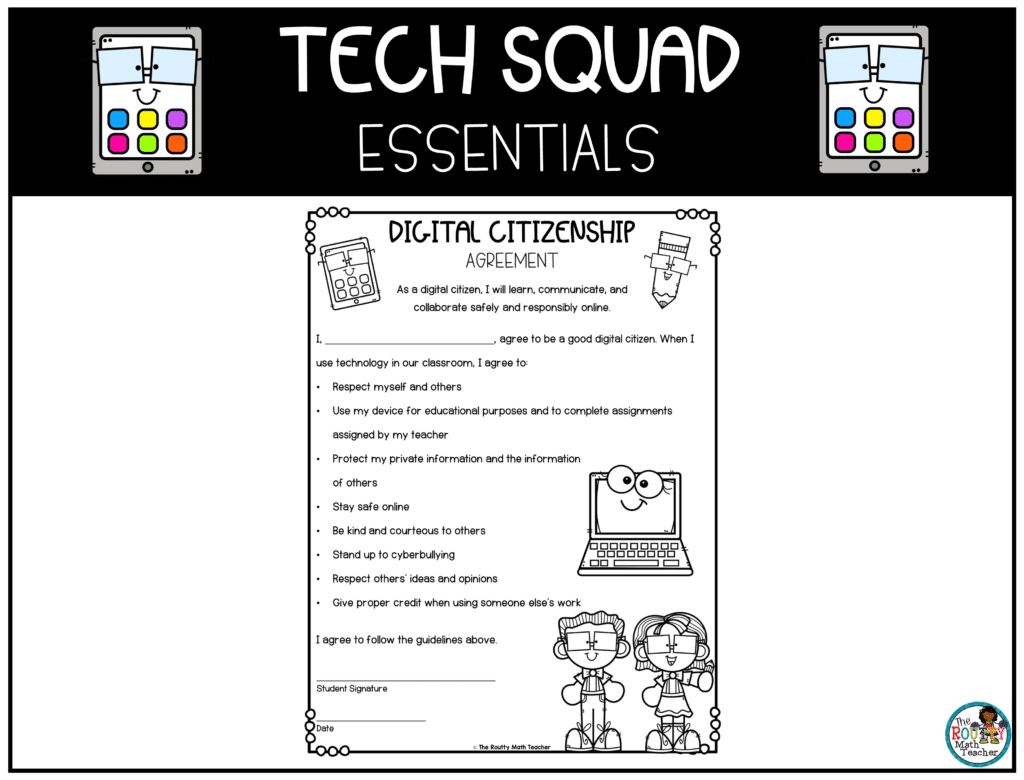
6. Use bookmarks, QR codes, or short links to sent students to web links.
A class webpage provides an easy-to-access place to store links to activities for math stations or math workshop. If you’re a Google Classroom user, you can share links and activities right inside of Google Classroom. Some educational websites, like Math Playground, even allow you to assign an activity from their webpage directly to Google Classroom.
Other options for sharing links with students include QR codes and link shorteners, such as Bitly.
7. Create a password file or card for each student.
Even as adults we understand the hassle it can be to keep track of a large number of passwords. Using technology with students can create the same problem. Teaching students how to create a password file or providing them with a password card to keep in a safe place can be helpful.
A Few Weeks Later . . .
A quick survey of the room tells me what I need to know. Sixty seconds in and all of my students are on-task and working. One group is intently simplifying expressions using the order of operations. Another group is completing a tiling task designed to challenge the students’ thinking as they determine the missing digit in each expression– from the muffled excitement coming from their corner of the classroom, it sounds like they’ve made it into a competition. The group patiently waiting at my teacher table is completing their starter task rolling dice and writing an expression that simplifies to a target number. And, my computer group logged on, clicked the link to their assigned online activity, and are working.
I’m always astonished how all of my students can rotate groups and be settled and on-task in sixty seconds. I’ll be honest though, it doesn’t happen by accident. Implementing some simple systems, like teaching students how to manage technology in the math classroom, can eliminate wasted time and get students on-task in sixty seconds or less . . . the ultimate goal for my students.
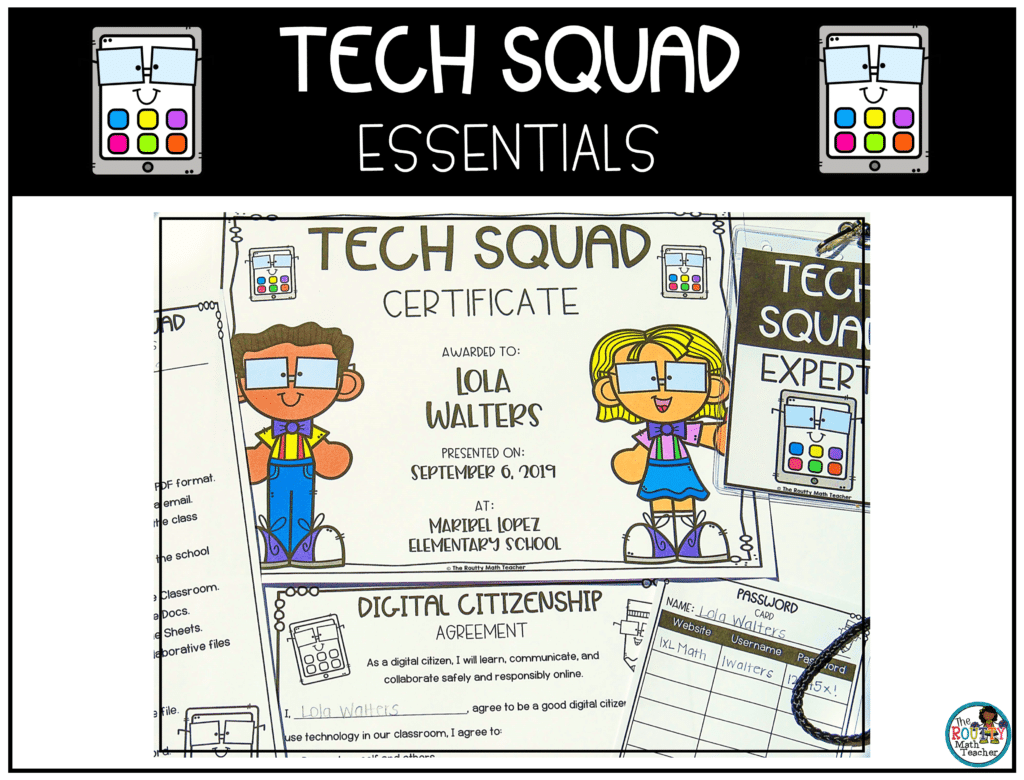
Click here or use the form below to download your editable copy of my Tech Squad Essentials!
Sound Off!
How do you manage technology in math? Respond in the comments below.